Adding money via bank transfers just got a whole lot easier
Top up your account with bank transfers right from your Monese app
By Melissa on November 10, 2021

At Monese, we believe managing your money should be easy, simple and hassle-free. We want to make sure you’re able to do just about anything straight from your app for a smoother experience. This now includes adding money to your account from a linked UK bank account for instant and easier bank transfers without ever having to leave your app!
How does Instant bank transfer work?
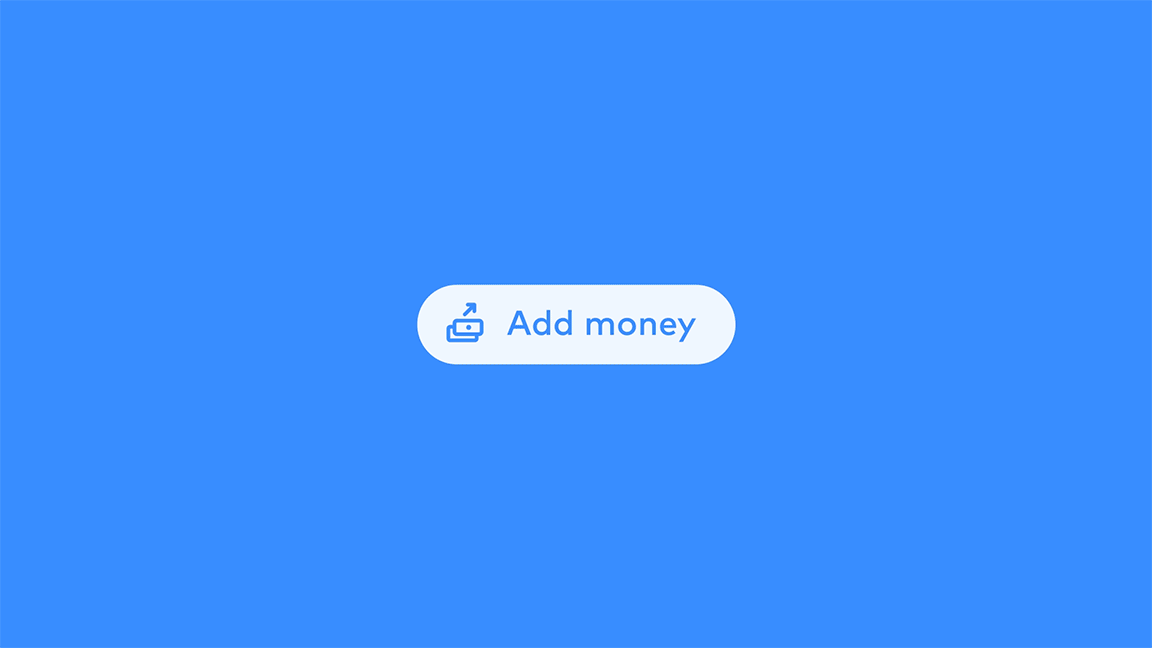
We’re able to offer you this new top-up method thanks to Open Banking technology. In your app, you’ll see this referred to as ‘Instant bank transfer’. Adding money via an Instant bank transfer to your Monese account is simple. Here’s how to do it:
Step 1: Open your app and tap on ‘Add money’ on the home screen.
Step 2: Select ‘Instant bank transfer’ and enter the amount you’d like to add.
Step 3: Tap on ‘Continue’ and we’ll prompt you to select your UK bank.
Step 4: Log into your bank and select the account you’d like to send money from (don’t worry – you won’t have to close your Monese app).
Step 5: Confirm your payment.
That’s it! Your account balance will be updated in no time.
What are the benefits of Instant bank transfers?
This newest way to top up your account not only gives you even more ways to add money to your account, but it’ll save you time too. You don’t need to enter any details like sort code, beneficiary name, payment reference, account number and other details asked of you during a typical bank transfer – therefore, no risk of entering any wrong account information when transferring money! Our Instant bank transfers are secure and you can rest assured that your data is kept safe.
What are other ways to add money to my Monese account?
Instant bank transfers are just one of the many ways you can top up your Monese account. Choose the method best for you:
- Instantly top up your account with a personal debit card to add money and start spending
- Move money from another Monese account instantly and for free, no matter the currency
- In the UK, top up with cash at any Post Office branch or PayPoint location
- Easily share your Monese account details with your employer to receive your salary directly in your Monese account
- Make quick payment requests from friends near you or your contacts list
More from Monese
We also make it easy for you to spend securely and keep track of your account in more ways than one:
- Classic and Premium plans in the UK now come with Purchase Protection to keep new items bought with your Monese account safe and covered for a refund if damaged or stolen
- For extra security when you spend, have peace of mind when you purchase using Apple Pay and Google Pay
- You can also shop with your Monese virtual card for an additional layer of protection, and pay straight from your phone
- When using your physical card, control it entirely from your app: easily lock and unlock your card in-app whenever you need to
- Alongside your mobile app, with Monese for web, you can log in to your account from any device and web browser to see and sort through your transactions
We’re excited to learn what you think of this new top-up method and how our other features have made money management simpler for you. Let us know your thoughts on Facebook, Twitter, Instagram or drop us a line at community@monese.com.
Content Editor
Latest articles
- Features
Happy Blue Monday?
Today is officially Blue Monday! The third January of the year is said to be the most depressing day, but we have other plans in mind. Read more to find out what we think today should be about...
- Features
Protect yourself with automatic insurance
Bills protection protects you from the unexpected. With classic and premium you're sure to find a solution that is perfect for you
- Features
Easily split bills with Monese
Now, you can send requests for splitting transactions with friends straight from your app