Monese with Google Pay™
The easy and simple way to pay with your Monese card for Android.
Fast, secure, simple
Google Pay is a quick and easy way to pay on the web, in-store or in apps. Stay protected while purchasing with encrypted security by Google.
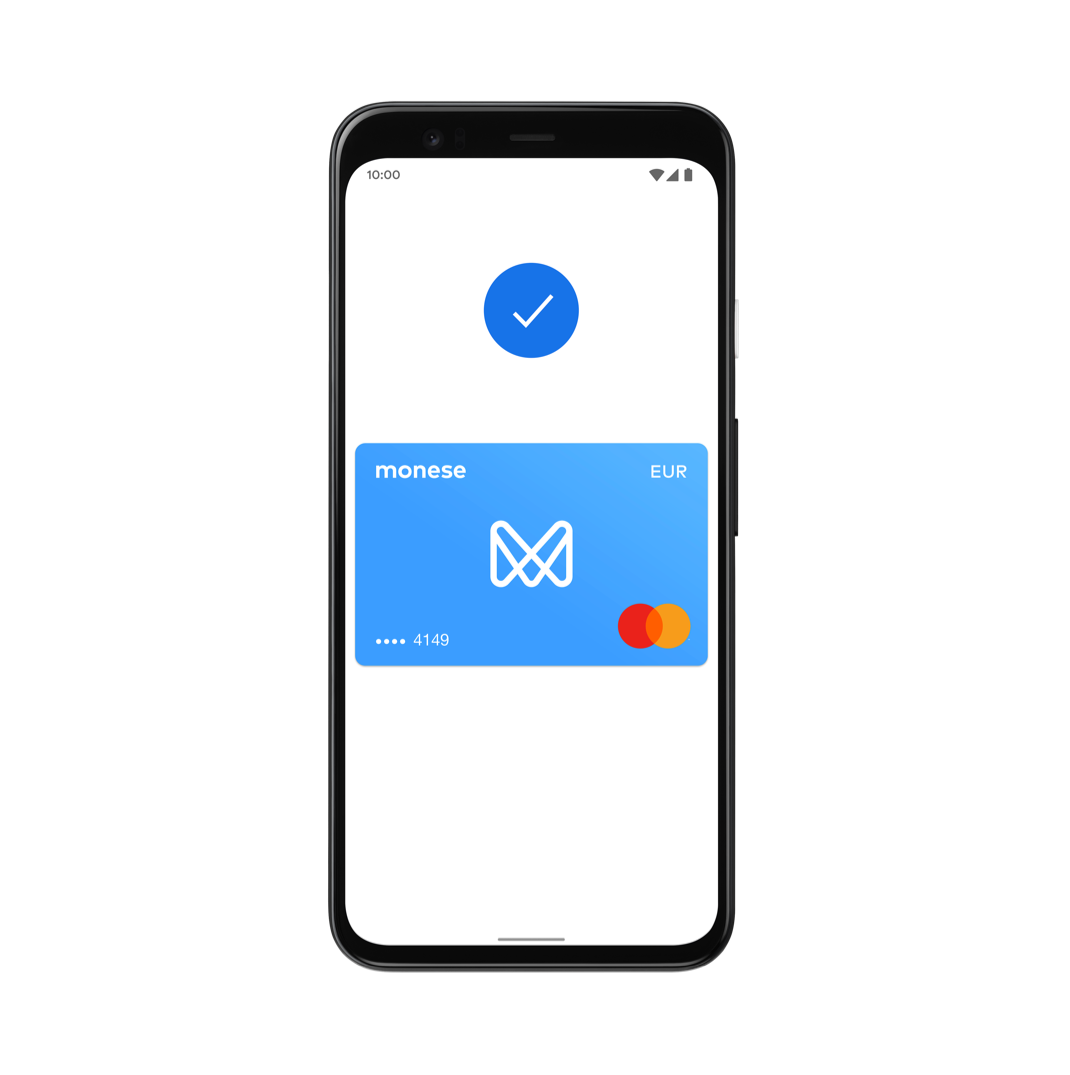
Available in these countries
- 🇦🇹 Austria
- 🇧🇪 Belgium
- 🇧🇬 Bulgaria
- 🇭🇷 Croatia
- 🇨🇿 Czech Republic
- 🇩🇰 Denmark
- 🇪🇪 Estonia
- 🇫🇮 Finland
- 🇫🇷 France
- 🇩🇪 Germany
- 🇬🇷 Greece
- 🇭🇺 Hungary
- 🇮🇪 Ireland
- 🇮🇹 Italy
- 🇱🇻 Latvia
- 🇱🇹 Lithuania
- 🇳🇱 Netherlands
- 🇳🇴 Norway
- 🇵🇱 Poland
- 🇵🇹 Portugal
- 🇷🇴 Romania
- 🇸🇰 Slovakia
- 🇸🇪 Sweden
- 🇪🇸 Spain
- 🇬🇧 UK
Set up Google Pay with Monese
Add your Monese card to Google Pay in seconds. Just head to the Card section of your Monese app, tap the 'Add to Google Pay' button and follow the instructions. That's it!
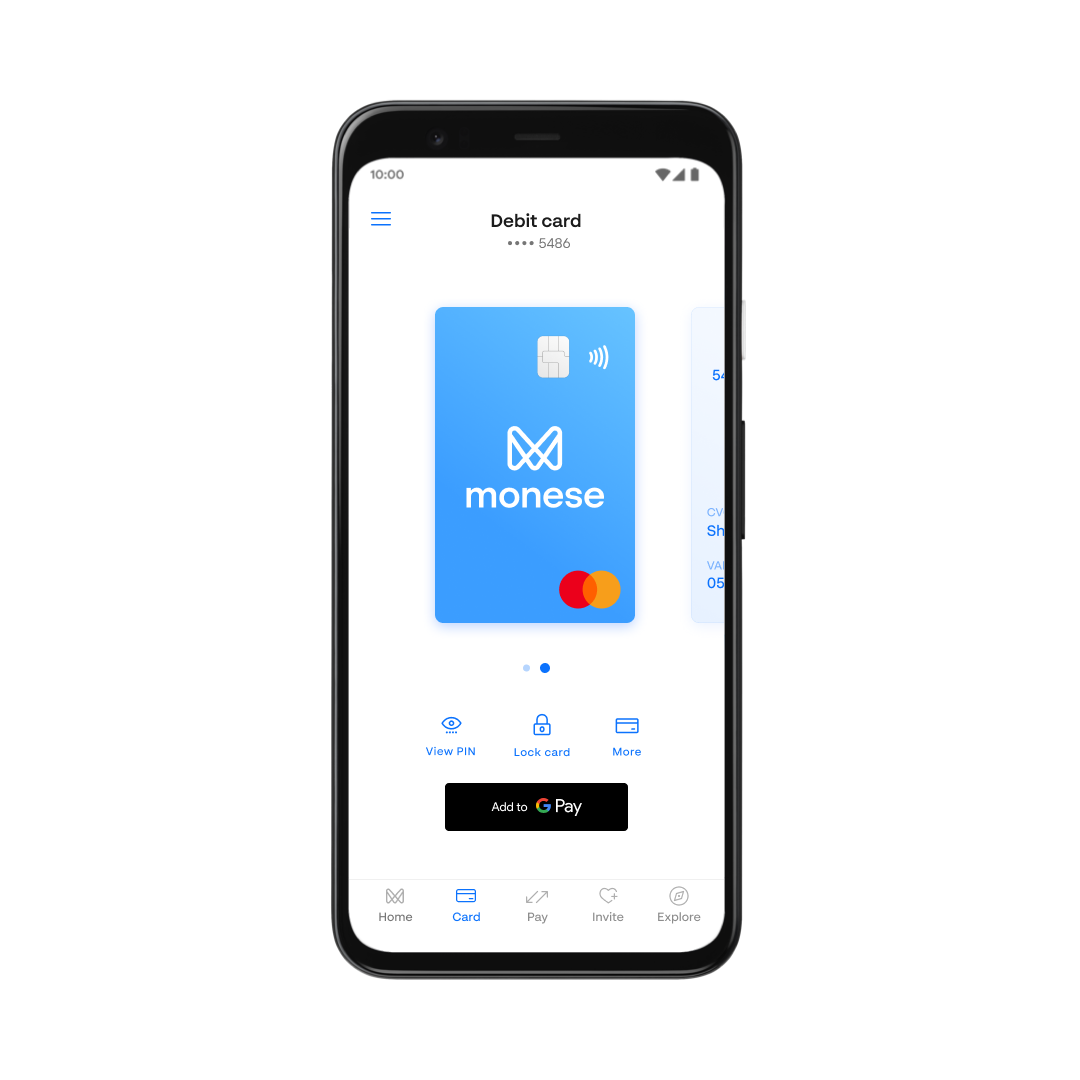
Pay with Google Pay
Buy on the web and in apps anywhere that Google Pay is accepted.

Contactless payments
Make fast, card-free payments anywhere contactless payments are accepted — just look for the contactless symbol.

Safe, private and hassle-free
With multiple layers of advanced security infrastructures, your Monese payments when using Google Pay are always kept private and protected.
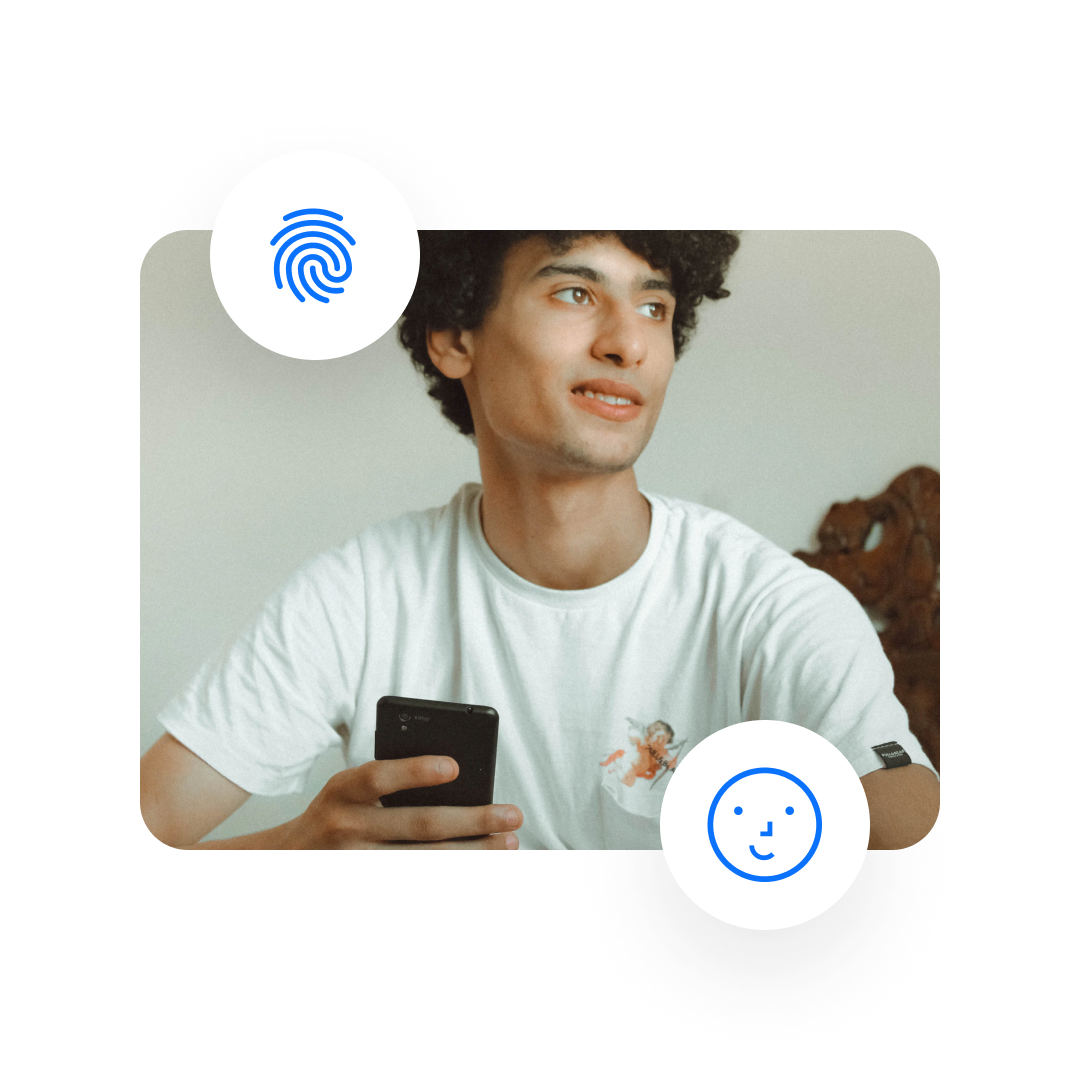
Stress-free setup
Quickly add your Monese card to Google Pay and start shopping the simple way.
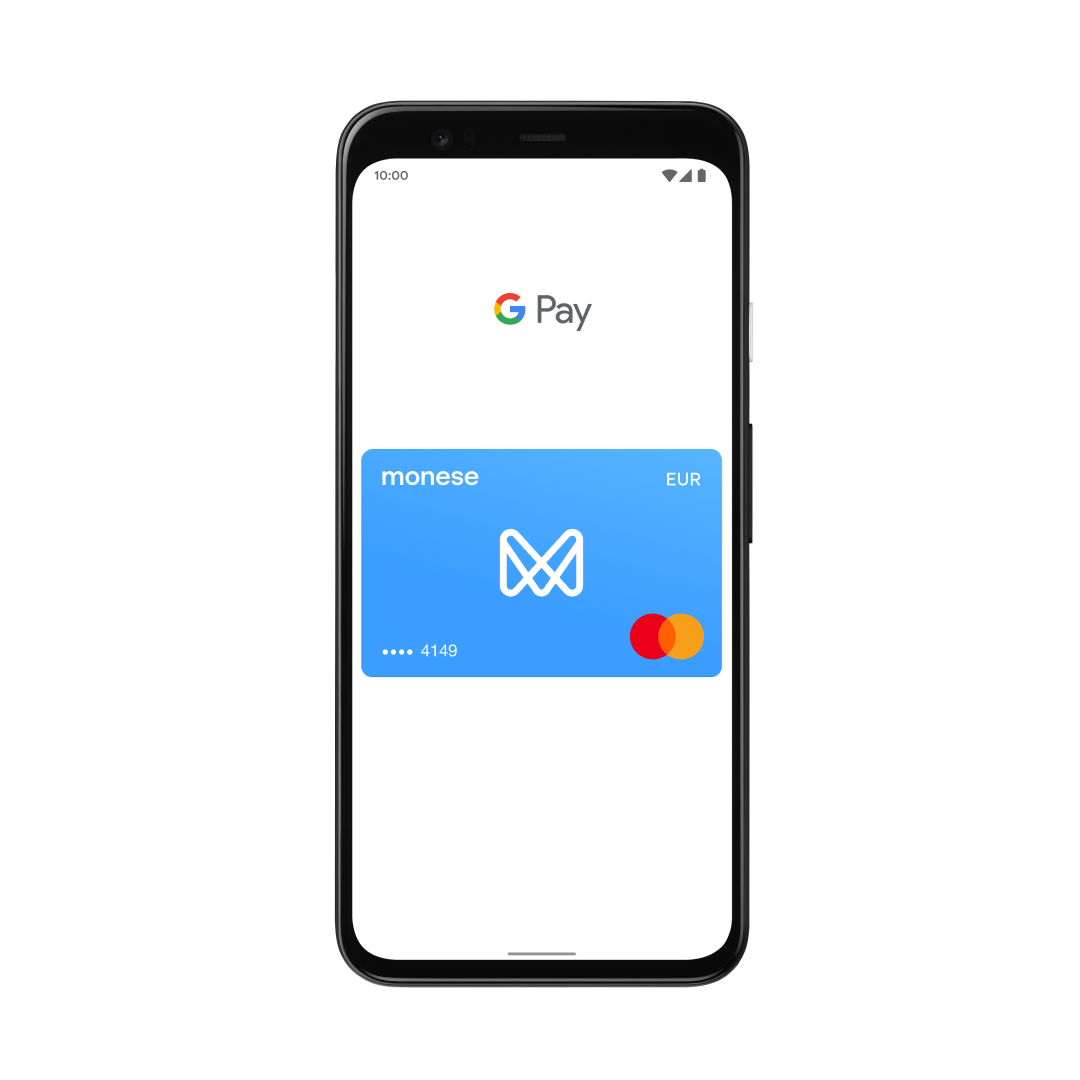
Frequently asked questions
How do I add my Monese card to Google Pay?
Where can I use Google Pay?
Which devices does Google Pay work with?
How do I know if my phone supports contactless payments?
Google Pay is a trademark of Google LLC.
Sign up with Monese today
So what are you waiting for? Join over 2 million people who’ve found a better way to manage their money online. Sign up to Monese to open your mobile money account today.