Apple Pay is here for more Monese customers
Pay safer and faster using your Monese cards with Apple Pay, now available in 31 countries
By Mihnea on May 7, 2019
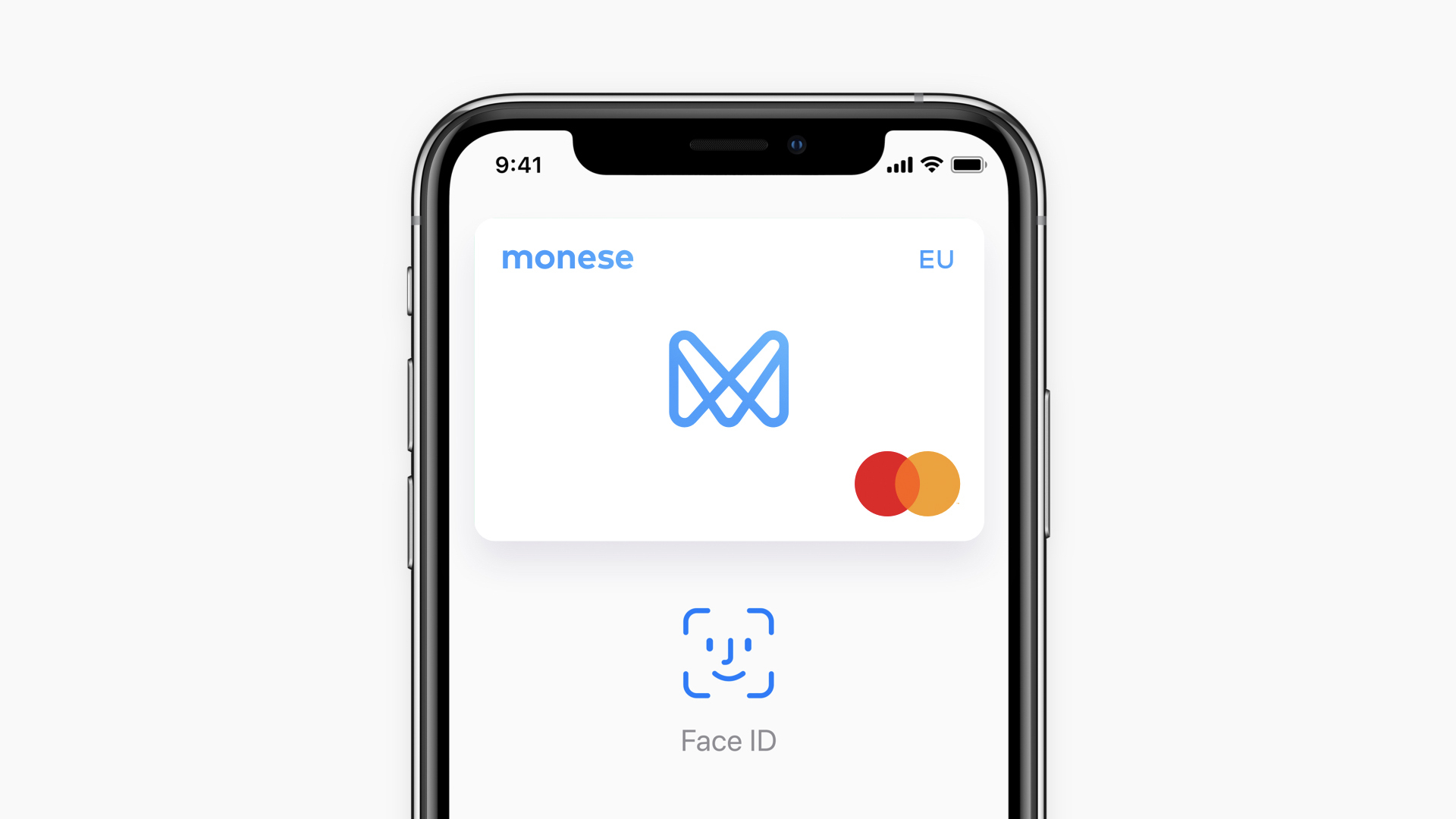
We’ve got some great news! Apple Pay, which is transforming mobile payments with an easy, secure and private way to pay, is now available to Monese customers in more countries.
You can now use Monese with Apple Pay across 31 European countries, including:
🇦🇹 Austria
🇧🇪 Belgium
🇧🇬 Bulgaria
🇭🇷 Croatia
🇨🇾 Cyprus
🇨🇿 Czech Republic
🇩🇰 Denmark
🇪🇪 Estonia
🇫🇮 Finland
🇫🇷 France
🇩🇪 Germany
🇬🇷 Greece
🇭🇺 Hungary
🇮🇸 Iceland
🇮🇪 Ireland
🇮🇹 Italy
🇱🇻 Latvia
🇱🇮 Liechtenstein
🇱🇹 Lithuania
🇱🇺 Luxembourg
🇲🇹 Malta
🇳🇱 Netherlands
🇳🇴 Norway
🇵🇱 Poland
🇵🇹 Portugal
🇷🇴 Romania
🇸🇰 Slovakia
🇸🇮 Slovenia
🇪🇸 Spain
🇸🇪 Sweden
🇬🇧 UK
If you live in one of these countries, you’ll be able to use your Monese cards with Apple Pay, wherever you see the Apple Pay logo or the contactless symbol.
Make safe and fast payments
Using Apple Pay is simple, and it works with the devices you use every day. You can use it on iPhone, Apple Watch, iPad and Mac to make fast and convenient purchases in stores, in apps and on websites.
When you make a purchase, Apple Pay uses a device-specific number and unique transaction code. Your full card number is never stored on your device or on Apple servers, and it can’t be shared with merchants. Apple Pay doesn’t keep transaction information that can be tied back to you, ensuring all purchases are private.
How to set it up
Simply open the Monese app and navigate to the ‘Card’ screen. There you’ll be able to tap the ‘Add to Apple Wallet’ button and follow the instructions. Then just open your Apple Wallet and your Monese card will appear there, ready for use.
Or you can set it up in the Wallet app – here's how to get started:
- On iPhone, open the Wallet app and tap the “+” sign
- For Apple Watch, open the Apple Watch app on your iPhone and select “Wallet & Apple Pay”, then tap “Add Credit or Debit Card”
You can find a list of compatible Apple Pay devices here. If you have any questions, please feel free to reach out to our Customer Support team!
Head of Content & Community
Latest articles
- Features
Happy Blue Monday?
Today is officially Blue Monday! The third January of the year is said to be the most depressing day, but we have other plans in mind. Read more to find out what we think today should be about...
- Features
Protect yourself with automatic insurance
Bills protection protects you from the unexpected. With classic and premium you're sure to find a solution that is perfect for you
- Features
Easily split bills with Monese
Now, you can send requests for splitting transactions with friends straight from your app