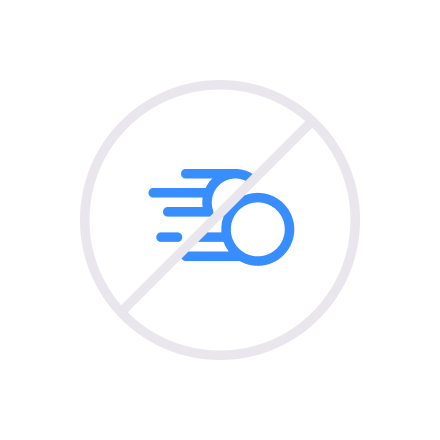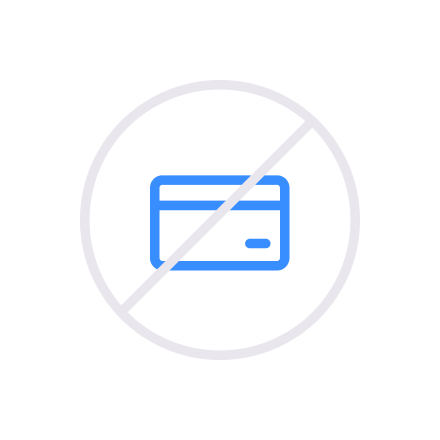Keeping you safe from fraud
Your security is our number one priority. That’s why we want to help you learn how you can protect yourself, your data, your account and your money, plus any red flags to watch out for.
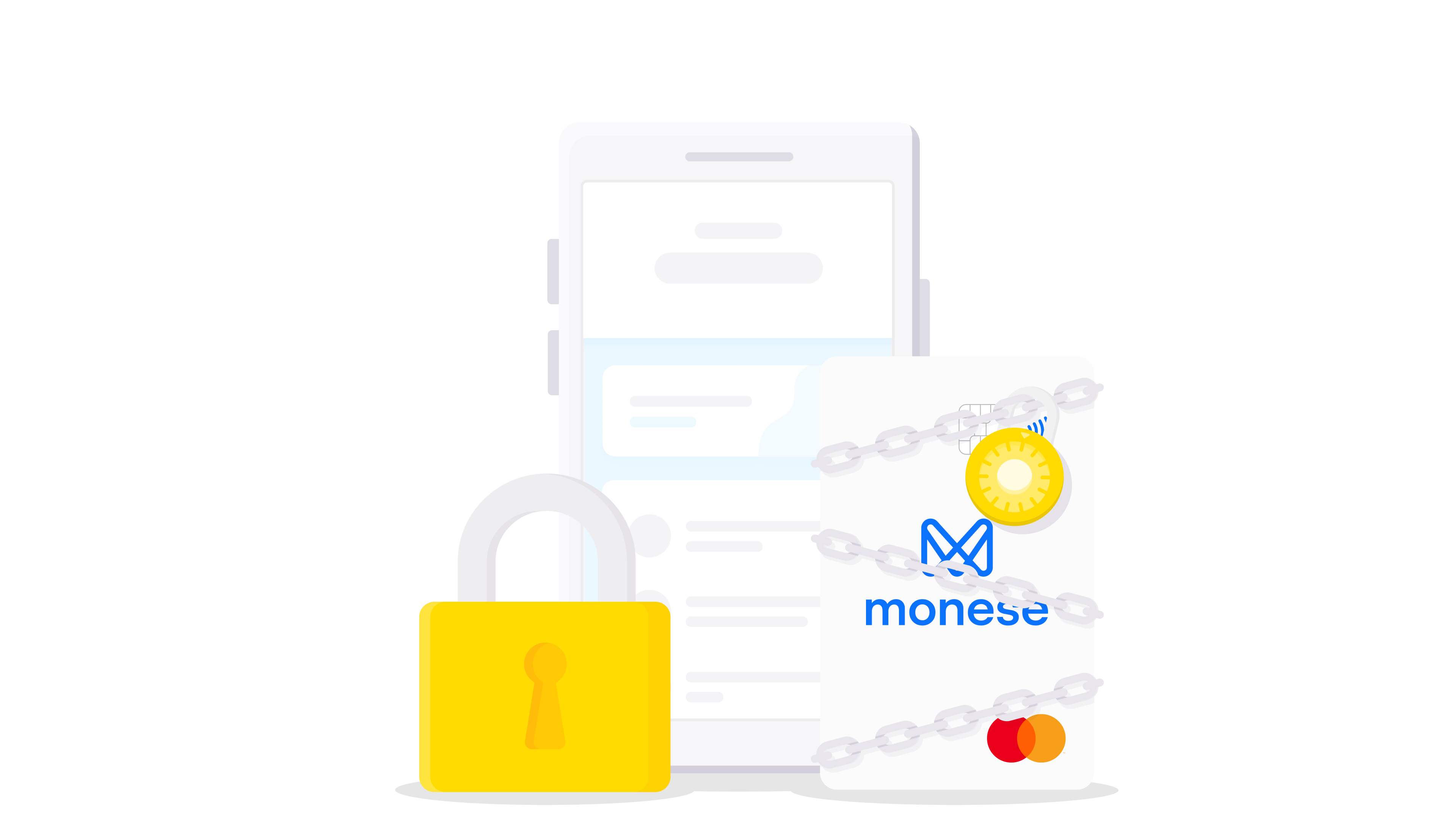
Tips to keep your Monese account protected
Set a strong passcode
Your passcode is your personal key to your Monese account — don’t share it with anyone, and make sure it's a passcode you don’t use for anything else
Use Privacy Mode
Keep your balance and transaction amounts private by opening your app in Privacy Mode when out in public
Pay with your phone
Keep your card and its details safely in your pocket by paying contactless with your phone or smartwatch
Lock your card
When not in use, keep your card locked and easily unlock it in-app when you need to
Check transactions
Watch out for abnormalities like double charges, missing refunds or unauthorised spending
Update your app and phone
Doing so will ensure you have the latest protection installed to keep your account and app safe
Keep your details private
Refrain from posting sensitive information on social media such as account details, documents, passcodes, email addresses, phone numbers or anything that may compromise your account
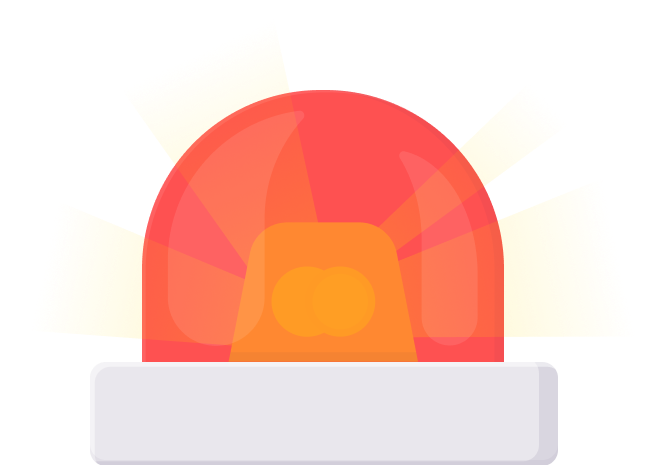
Common scams
Here’s a list of just some of the scams making the rounds recently, plus information on ways you can protect yourself and your money.
Also known as Authorised Push Payment fraud, this is when a scammer impersonates a company or person you’re already familiar with or doing business with and tricks you into making a payment to their account. APP fraud can take many shapes and forms from invoice to mandate scams.
Tips to protect yourself:
- Double-check payment information before sending any money.
- Transfer a small amount first and check payment has been received directly by the right party.
- Make sure to call to confirm any payment requests via email.
This type of fraud thrives behind the anonymity of online and internet shopping. It can also take many forms including fake online shops, items not being received or getting goods that are different from what you ordered.
Tips to protect yourself:
- Double-check the URL as standard techniques used by criminals who want to send you to buy from a fake site include incorrect spelling, letters replaced by characters or numbers, special characters inserted, altered endings to URLs or adding an IP address.
- Buy from reputable sites or authorised sellers listed on a major brand’s website.
- Avoid bank transfer buying and search for secure checkout options like Apple Pay, Google Pay, PayPal or major card schemes like Mastercard, instead.
In this scam, someone poses as you to gain control of your account to make unauthorised transactions. Accounts are usually taken over through phishing, spyware or malware scams and is a kind of cybercrime.
Tips to protect yourself:
- If you’re ever in doubt about an email, an SMS or someone on the phone, hang up and contact the company via an official email or phone number instead to verify any information being solicited.
- Never open suspicious links or attachments from any unsolicited emails or text messages.
- If you use traditional banks, never click or enter personal details into any odd pop-ups whilst online banking.
This is when your personal details (name, birthdate, address) are stolen and used to commit identity fraud. With your details, criminals can open accounts in your name, take out loans, make purchases or take over existing accounts.
Tips to protect yourself:
- Shred any papers or forms that contain personal details before throwing them away.
- If you move, update your mailing address and always redirect your mail for at least a year.
- Keep your social media accounts private, provide as little personal information about yourself as possible and only accept invitations or follow requests from people you know.
From cryptocurrency investment fraud, pension and work from home scams, financial investment fraud may involve an element of ‘get rich quick’, ‘easy money’ or ‘higher return’ promises. Victims are often tricked or pressured into making advance payments only to find out later that they’ve been defrauded.
Tips to protect yourself:
- Don’t assume something is genuine just because a website or social media page looks real. Criminals will often post adverts with celebrity endorsements to trick you into investing in “too good to be true” offers.
- The majority of legitimate employers will never ask you to pay anything in advance so be wary if you’re being asked to do this.
- Don’t fall for high-pressure sales tactics or “limited-time offer” claims that push you to act fast.
This is when scammers pretend to be someone official like a person from HMRC or other authorities to trick you into paying false fees, bills or promises about tax rebates.
Tips to protect yourself:
- Scammers can spoof official phone numbers, emails and text messages, which means a call or message could appear like it’s coming from an authentic number but isn’t.
- For information on rebates, relief schemes or other information, it’s always best to visit official government websites (type the website directly into your web browser) for details.
- Be suspicious of any urgent, unexpected or irregular payment requests no matter the amount involved.
Since the start of the outbreak, there’s been an increase in coronavirus-related scams from false charities claiming to raise money to fight the pandemic, phony messages from WHO and offers of vaccination slots and cures. It’s important to stay extra vigilant during these times.
Tips to protect yourself:
- If you wish to give during these times, make donations to official funds such as the World Health Organisation’s Covid-19 Solidarity Response Fund or local non-profit organisations you know and trust.
- Visit the official websites or social media pages of your local government and authorities for real information and to keep up to date — the WHO, for example, has launched a free WhatsApp service to offer verified information and advice.
- Keep computers, mobile devices and apps updated to keep you safe from the latest viruses, malware and other cyber threats.
This type of scam happens often on social media and dating websites or apps. It’s when someone uses a fake profile to form a relationship with you, gain your trust and then ask for money or personal information from you in order to defraud you.
Tips to protect yourself:
- Avoid giving too much of your personal information (such as your full name, address and date of birth) upfront to someone you haven’t met in person yet.
- If you’re using an official dating website or app, stick to this form of communication only — many criminals will want to make the switch over to social media to avoid traces of them asking for money or personal information on the dating site.
- Don’t let anyone guilt or pressure you into sending them money if you’ve never met in real life no matter how much you feel you trust them or believe their story.
Important things to remember
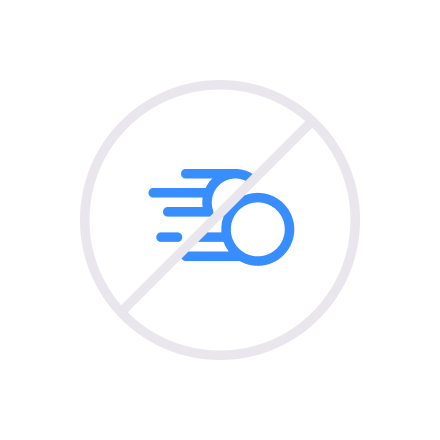
We will never call or email asking you to transfer money to another account

We’ll never use social media to contact you about your account or ask for any details about it
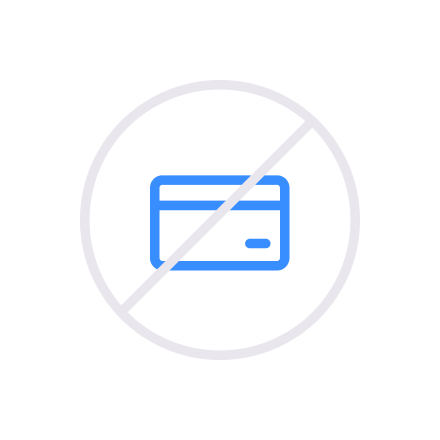
We’ll never ask for your full card number, expiration date, CVV or PIN code, your app passcode, security codes you receive via SMS or any personal passwords
Official Monese media channels

To make sure you’re on our real website, be sure to inspect the link carefully. Note that all of our web pages are on the monese.com domain only (this includes subdomains like support.monese.com).
You can now also log in to Monese from your desktop, via web.monese.com. It’s important to be aware, however, that we do have affiliate partners too. If you happen to come across one of them, make sure that any links always lead back to monese.com or our apps on Google Play, the App Store or AppGallery.

You can find us on Glassdoor. For Facebook, Twitter and Instagram, watch out for the verification badges to know it’s us (the checkmark next to our name).
These are our official (and only) social media pages:
- @mymonese on Facebook
- @monese on Twitter
- @monese on Instagram
- @moneselife on Instagram
- Monese on LinkedIn
- Monese on YouTube
- @MyMonese & Monese Insights on Medium
Built-in security features to keep you safe
Biometric login
Log in to your app securely using Face ID, Touch ID or Fingerprint Scanner
Multi-factor encryption and authentication protocols
We ask for a government-issued ID featuring your photo plus a short video of yourself to protect you from identity fraud when you join Monese
3D Secure
Feel secure when shopping online with a one-time password sent via SMS at checkout to protect you from falling victim to card fraud
Single-phone access
You can only sign in to your account from one mobile device at a time, stopping anyone else from having access to your money
Lock and unlock your card
If you misplace your card, lock your card instantly in-app to stop anyone else from using it
Real-time notifications
Get instant notifications whenever there’s any movement on your card so you can spot anomalies sooner
Go virtual
Get an extra layer of protection when making transactions and keep your card details safe by using a virtual card
Protection 24/7
Monitoring of our state-of-the-art tech infrastructure happens around the clock
Apple Pay and Google Pay
Add your Monese card to Apple Pay or Google Pay for added encryption and multilayered security
Protect yourself when paying someone new
When you pay someone new in the app, we’ll ask you to follow a few extra steps. We’ll also help you avoid common scams by reminding you what to look out for
Trust CIFAS
We’re proud members of CIFAS. We’re part of the fight against fraud, along with the country’s biggest banking services.

Take Five to stop fraud
Take Five is a national UK campaign that offers straightforward and impartial advice to help people protect themselves from preventable financial fraud.
Take Five urges everyone to stop and consider whether a situation is genuine – to stop and think if what you’re being told makes sense. Stop. Challenge. Protect.


Steps to take if you’ve fallen for a scam

Lock your card
Do this immediately right from your app to avoid any further questionable use of your card or information

Contact our Support team
Via our in-app chat or email at fraudhelp@monese.com, write to us to let us know you’ve been a victim of fraud and provide us with the transaction details and information on what happened

Report
Each country has its own official authority for reporting cybercrime and fraud — in the UK, for example, you can report your situation to Action Fraud
Get more help
Action Fraud
Action Fraud is the UK’s national reporting centre for fraud and cyber crime where you should report fraud if you have been scammed, defrauded or experienced cyber crime.
Action Fraud websiteCommissariato di P.S. online
If you’re in Italy, you can head over to the Commissariato di P.S. online for immediate answers in real-time to help you avoid falling for scams on the web.
Commissariato di P.S. online websiteAEECF
The Asociación de empresas españolas contra el Fraude offers guidance on how to protect yourself, avoid fraud and what can be done if you fall for a scam in Spain.
AEECF websitePolizeiliche Kriminalprävention
Offered by the federal police in Germany, get information on how to avoid and what to do in the event of certain scams.
Polizeiliche Kriminalprävention websiteCentrul Național de Răspuns la Incidente de Securitate Cibernetică
The Romanian national cyber security and incident response team offers guidelines on preventing cybercrime and scam awareness on subjects like malware on mobiles and fake technical support.
Centrul Național de Răspuns la Incidente de Securitate Cibernetică website
You might also like
Here are some other blog posts you may find useful to help you keep safe while using your Monese account both online and offline.
Keeping your Monese account protected
Did you know there are things you can do yourself to stay protected? We want to share some tips with you to help you do just that.
Shop and pay securely online or in-store
At Monese, it’s important that we keep your account and money safe from fraud and illicit activity. One of the ways we do this is by offering all kinds of safe ways to make transactions that keep your account details protected.
Top 10 tips to spot a fake website
With Black Friday officially here, the holiday shopping season is under way! And as many of us are confined to doing all our shopping online this year due to Covid-19 restrictions, it’s important to stay extra vigilant of the websites we’re surfing and purchasing from.