Apple Pay
Easier, faster, more secure payments
Easy, quick, safe
Pay safer and faster using your Monese card with Apple Pay. It’s the easy, secure, and private way to pay.

Available in these countries
- 🇦🇹 Austria
- 🇧🇪 Belgium
- 🇧🇬 Bulgaria
- 🇭🇷 Croatia
- 🇨🇾 Cyprus
- 🇨🇿 Czech Republic
- 🇩🇰 Denmark
- 🇪🇪 Estonia
- 🇫🇮 Finland
- 🇫🇷 France
- 🇩🇪 Germany
- 🇬🇷 Greece
- 🇭🇺 Hungary
- 🇮🇸 Iceland
- 🇮🇪 Ireland
- 🇮🇹 Italy
- 🇱🇹 Lithuania
- 🇱🇮 Liechtenstein
- 🇱🇻 Latvia
- 🇱🇺 Luxembourg
- 🇲🇹 Malta
- 🇳🇴 Norway
- 🇳🇱 Netherlands
- 🇵🇱 Poland
- 🇵🇹 Portugal
- 🇷🇴 Romania
- 🇸🇰 Slovakia
- 🇸🇮 Slovenia
- 🇪🇸 Spain
- 🇸🇪 Sweden
- 🇬🇧 UK
Setting up Apple Pay with Monese
To quickly add your Monese card to Apple Pay, go to the card screen in the Monese app and tap ‘Add to Apple Wallet’.
Or you can also tap ‘+’ in the Apple Wallet app.
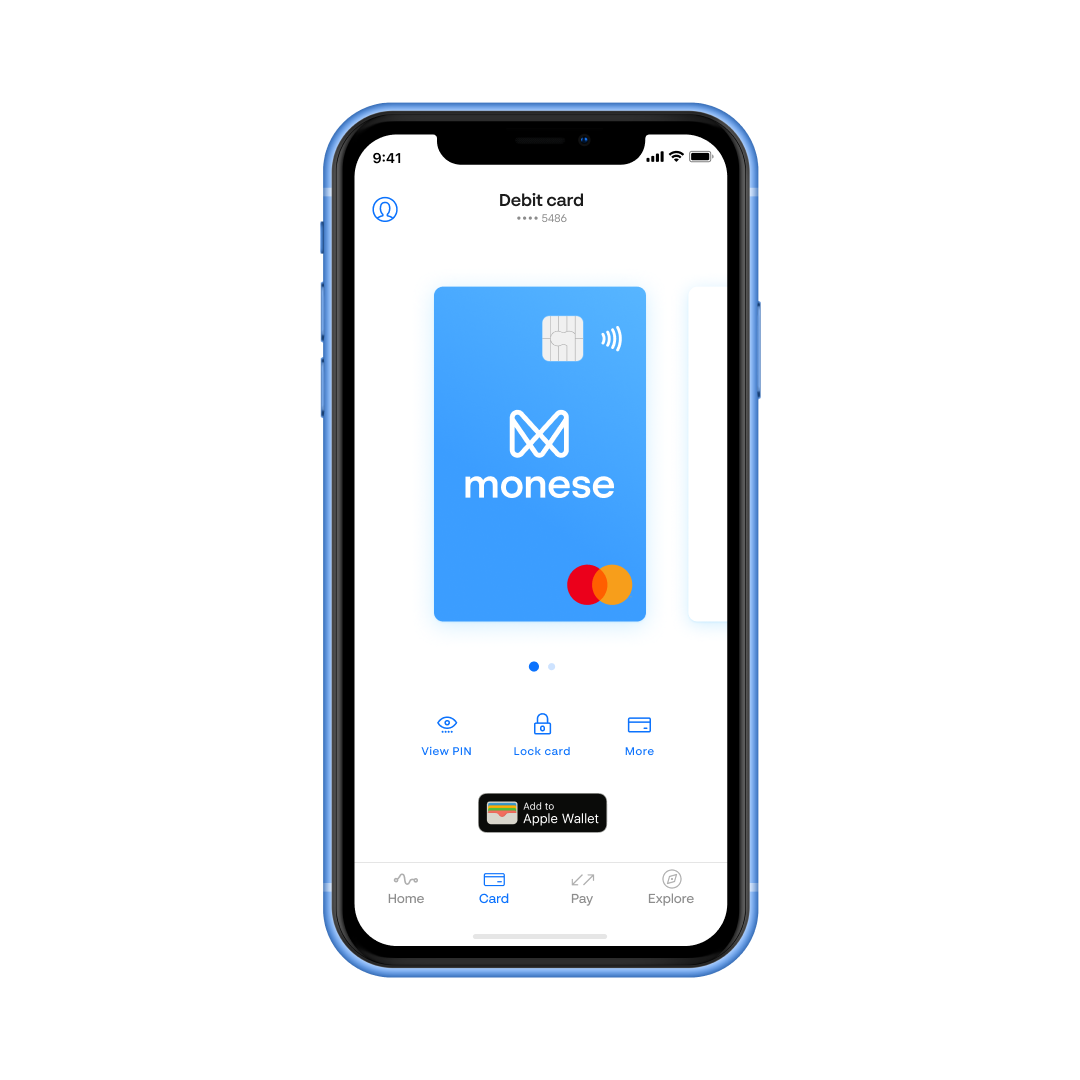
Shop online effortlessly
Easily add your Monese card to Touch ID enabled MacBooks and enjoy instant and secure payments online.

Pay without a card
Pay quickly without the hassle of using a card — and completely avoid the contactless limit.

Secure, private, simple
Your Monese payments are now safer with Touch ID or Face ID biometric recognition.
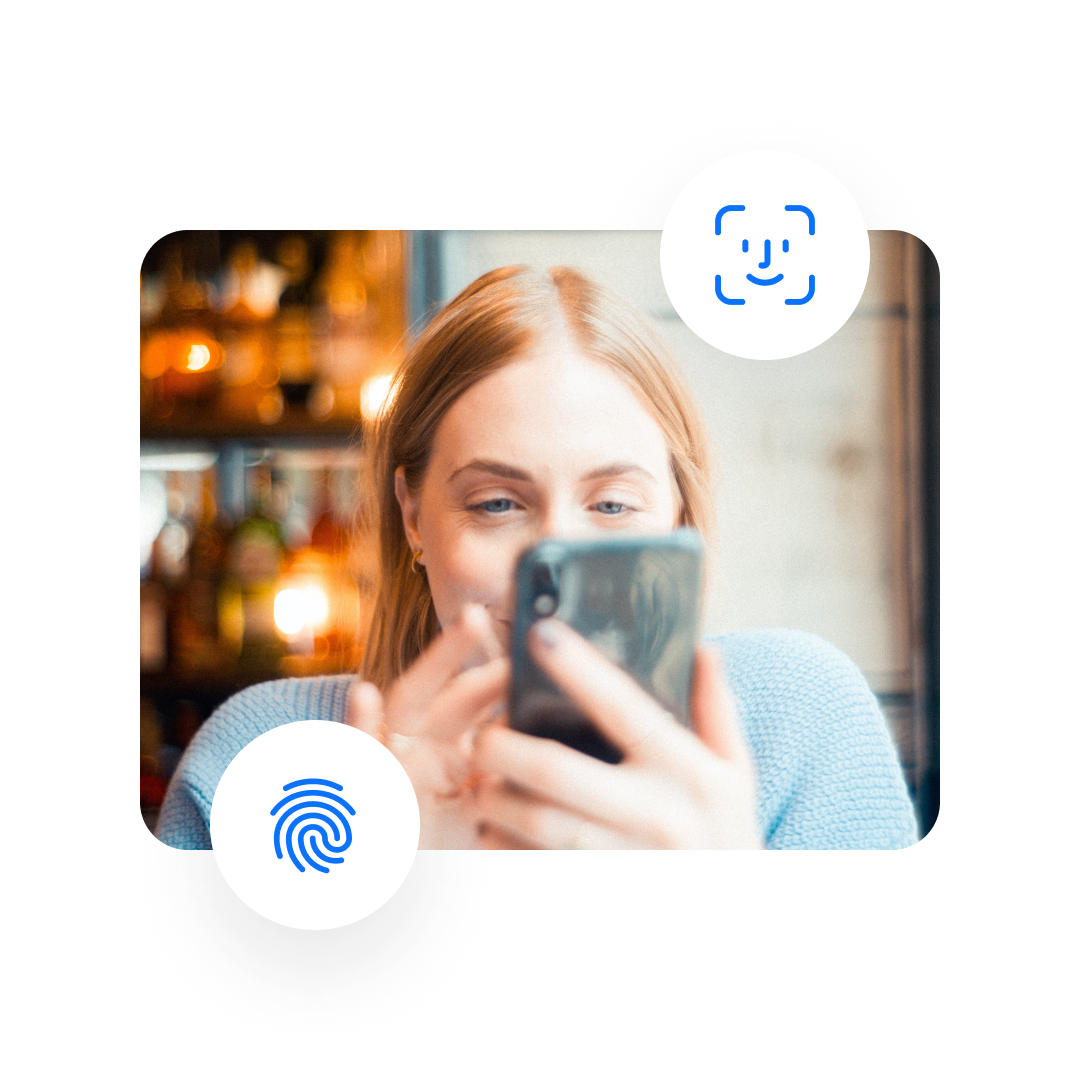
Easy setup
Add your card to Apple Pay. Setup is simple and easy.

FAQs
How do I add my Monese card to Apple Pay?
How do I make my Monese card the default card on Apple Pay?
Where can I use Apple Pay?
Which devices does Apple Pay work with?
Can I still use Apple Pay if I lock my Monese card?